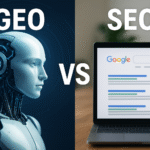How to Fix Cloudflare Challenge Error: What Happened and Why It Matters
People worldwide saw the same message pop up:
“Please unblock challenges.cloudflare.com to proceed.”
Then everything froze. ChatGPT stopped loading. X stalled. Canva failed. Discord looped. Browsers looked broken. If you’ve been staring at this error wondering what went wrong, you’re definitely not alone.
The truth is, this error isn’t about something you did. It’s about how modern websites verify you’re a real person and not a bot. When that system breaks down or gets blocked, you’re stuck outside looking in. Let me walk you through exactly how to fix Cloudflare challenge error issues so you can get back to work (or scrolling).
What Is Challenges.Cloudflare.com?
Think of Cloudflare as the bouncer at the door of millions of websites. It runs security checks in the background every time you visit a site, and those checks happen through a specific address: challenges.cloudflare.com.
Here’s how it normally works: Your browser runs a small script. It confirms you’re a real person, not a malicious bot. The whole thing takes a split second. But if that script can’t load? The site blocks you completely. No exceptions.
It’s efficient when it works. Frustrating when it doesn’t.
Why You’re Seeing the Cloudflare Challenge Error
Most cases fall into five common scenarios:
- Cloudflare itself is down (which happened globally in November 2025)
- Ad-blockers or privacy tools are blocking Cloudflare scripts
- VPN or proxy services trigger a bot flag
- Cookies or JavaScript are disabled in your browser
- ISP or DNS filters block Cloudflare assets
The logic is simple: If the challenge doesn’t run, you can’t pass the gate. No script execution means no verification, and no verification means no access.
Quick Fix: How to Fix Cloudflare Challenge Error in 6 Steps
Let’s troubleshoot this systematically. Run these checks in order:
- Turn off VPN or proxy – Switch back to your regular connection
- Disable ad-blockers or privacy add-ons – Tools like uBlock Origin or Brave Shields might be blocking the script
- Allow JavaScript and cookies for the site you’re trying to reach
- Clear cookies for that specific site and reload the page
- Switch networks or devices – Try mobile data or a different browser
- Check Cloudflare Status or Downdetector – See if there’s a widespread outage
Here’s the reality check: If Cloudflare’s infrastructure is down, nothing you do locally will work. You’ll just have to wait until their network comes back online. It’s like trying to enter a building when the entire security system is offline.
Why This Hits ChatGPT, X, and Major Apps So Hard
Understanding how to fix Cloudflare challenge error matters because Cloudflare powers the backend infrastructure for some massive platforms:
- ChatGPT (OpenAI)
- X (formerly Twitter)
- Canva
- Discord
- Medium, Notion, Substack
When the challenge domain breaks, we’re not talking about a handful of frustrated users. We’re talking about millions of people suddenly losing access to tools they rely on daily.
During outages, search traffic absolutely surges with panic queries like:
- “Is ChatGPT down?”
- “Why can’t I load X?”
- “Cloudflare error 500”
This spike is completely normal during Cloudflare outages. You’re seeing proof that modern internet infrastructure is more centralized than most people realize.
What Cloudflare Actually Controls
To understand how to fix Cloudflare challenge error issues, it helps to know what Cloudflare actually handles behind the scenes:
- CDN (Content Delivery Network)
- DDoS protection
- Bot filtering
- SSL security checks
Every single visitor to a Cloudflare-protected site passes through a quick verification process:
- Is this request safe?
- Is this visitor a bot?
- Should we let this through?
When any part of that check breaks down, the site simply can’t verify you. And if it can’t verify you? You don’t get in.
When You Should Wait vs When You Should Fix It Yourself
Knowing whether to troubleshoot or be patient saves time.
Fix it locally if:
- Only one or two specific sites are failing
- Other people around you can access them fine
- You’re using aggressive blocking tools or strict privacy settings
Wait it out if:
- Cloudflare Status shows active issues
- Multiple unrelated sites are all failing
- Downdetector shows heavy user-reported spikes
The key is recognizing the difference between your setup causing problems and Cloudflare’s infrastructure having issues. One you can control. The other you can’t.
FAQ: How to Fix Cloudflare Challenge Error
Q1: What does this error actually mean? The Cloudflare verification script couldn’t run properly, so the site can’t confirm you’re a legitimate visitor and not a bot.
Q2: Can I bypass the Cloudflare challenge permanently? No, not really. It’s a core part of the site’s security infrastructure. But you can reduce how often it happens by whitelisting Cloudflare domains and avoiding overly aggressive content blockers.
Q3: Is Cloudflare down right now? Check the official Cloudflare Status page or Downdetector for real-time outage reports.
Q4: Why does this specifically hit ChatGPT? OpenAI uses Cloudflare for bot filtering, security checks, and content caching. When Cloudflare has issues, ChatGPT access gets disrupted.
Q5: Did I do something wrong to trigger this? Usually not. It typically means either Cloudflare is experiencing infrastructure problems, or your browser/network setup is accidentally blocking the verification script.